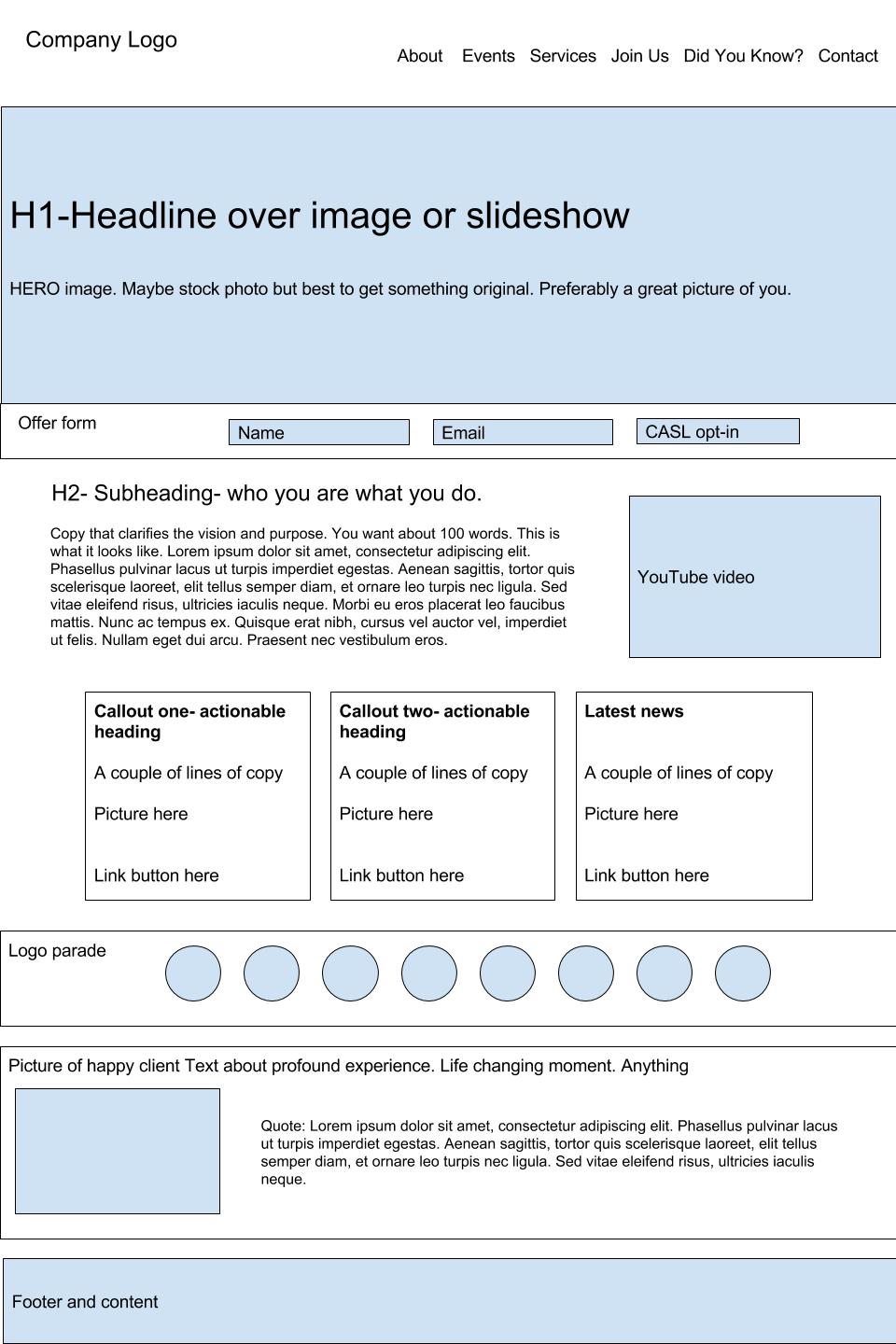HOW TO BUILD A GREAT CONSULTING WEBSITE
By: JORDAN SANDLER
Fall 2017 Issue
Building an effective website can be a monumental struggle for management consultants – but it doesn’t have to be. CMC-Ontario recently hosted a webinar with former comedian and leading web expert Paul Chato (Your Web Department), who provided great tips to help consultants improve existing websites or create a new one. Paul has built more than 2,000 websites, including hundreds of consultants' and coaches’ sites. Key insights from the webinar are listed below, augmented by some of our own favourite resources for website building and improvement.
So, Why do Consultants Hate Building Websites?
1. Many consultants mistakenly approach building their website as an expense rather than an investment.
2. Building a website can make smart people feel dumb. For consultants who don’t have significant experience with web software, it can be intimidating to work with unfamiliar technology. This leads to management consultants not updating their websites for years in turn leading to out-of-date content and poor search engine rankings.
3. Mobile-responsive images, SEO and Content Marketing. The vast majority of Paul’s customers don’t understand the concept of image management and the importance of mobile responsive images, i.e. images that display well on all devices (desktop, tablet, mobile phone). The same goes for the value of search engine optimization and content marketing, which are all essential to building an effective site.
4. Uncertainty about Blogging. There's often considerable debate amongst consultants about whether it's worth their time to set up a blog initially, and then post regularly to it.
What Type of Consulting Site should you Build?
Although there are endless ways to design an effective website, Paul combined them into three different categories for consultants: the brochure site, the credentials information site, and the thought leader website. Somewhat incredibly, he notes that many consultants set up a site and then update nothing for years. His advice: treat your website like your employee: “If your website is not doing anything for you, fire your website!”
Brochure Sites
A brochure site often gets a bad name for its simplicity, but it can be quite useful for the consultant who only requires something basic and professional to profile him/herself.
These basic websites do not require a great deal of maintenance or regular content – you can probably get away with spending only five hours per month working on them. They only need a Home page, Services page (what you offer as a consultant), an About page, and a Contact page. You can build it yourself using services like Wix or SquareSpace or it can cost around $1,500 if you prefer to hire a vendor.
Credentials Confirmation Websites
This option tends to be the most popular for consultants. It can provide more detail on the consultant’s expertise than the brochure site at a more reasonable cost than a thought leader website.
At a minimum, a credentials confirmation website needs a Home page, Services page, Contact page, and some good testimonials / case studies. Testimonials confirm your credentials to a prospective client who you may have recently met, but who wants a second layer of verification of your experience /expertise. A credentials website typically costs about $1,500 - $5,000 to develop and requires about 15 hours a month to maintain.
Thought Leader Websites
Many consultants who Paul works with aspire to be Tony Robbins – or at least a Canadian, more modest version of the popular life coach. Thought leader websites aim to position the consultant on the leading edge within their area(s) of expertise. In addition to including the requirements of the credentials website (Home page, Services page, Contact page, testimonials), a thought leader website must have a clear brand. This brand can include multiple consultants, not just you. You’ll also need great content on a regular basis, including articles, presentations, videos (create a YouTube channel), infographics, and more.
One effective way to decide which topics to focus on (within your area of expertise) if you're creating a thought leader site is to use a tool such as Buzzsumo to track what content is getting the most traction on social media. Your content development efforts can also be aided with an editorial calendar (check out some great free content calendar options from Hubspot).
Thought leader websites typically also require a marketing automation system. You’re going to gather a lot of names from your thought leader site and you’ll want to send them information and insights on a regular basis. Lastly, thought leaders put quite a bit of work into their PR / social efforts, including influencer campaigns.
These kinds of websites usually require 35+ hours a month to manage and can cost between $5,500 - $15,000 to produce, although a robust thought leader site can easily go beyond $15,000.
Google Best Business Practices: Home Page
Regardless of the type of site you choose to build, Paul suggests a number of best practices to boost your search engine rankings.
1. You need a strong H1 headline – Google wants to see a H1 Tag headline in the backend code of your site. The tag is typically the 'title or other emphasized text' on your home page. Some great tips on creating an effective H1 tag can be found here.
2. Create a clear H2 headline – Google also ranks your site based on the H2 tag headline. This can include other emphasized text on your page, like who you are, what you do, the name of your business, who your audience is, etc. Here’s a helpful resource on tags, including the H2 tag, to get you started.
3. Visitor content with keywords, not ‘me’ content – Google prefers visitor-focused content. The home page should not be about you, but rather what you can do for the visitor and how you can address their business challenges.
4. A fast way to contact people. This can be done via a contact form on your home page. Paul says usually the less you ask people to do on a website form, the better. Jotform offers great free or paid options to help you embed contact forms on your site.
5. Actionable callouts. A callout is a specific action your business can deliver that's prominent on your website. Consider the three areas that generate the bulk of your business and put those into callouts on your site. For some helpful tips to design your callouts, click here.
6. Testimonials. It’s ideal to have at least one customer testimonial on your home page, with any others archived on another page. Here’s a great resource with tips on creating your testimonials.
7. Logo parade. By including on your home page the logos of all companies you work with, you add authority to your consultancy and demonstrate your experience.
8. YouTube video. Google gives SEO benefits to sites with a YouTube video on the home page. It can be as simple as a one minute clip about what a visitor will get out of the website. Check out this useful guide to video and SEO from Kissmetrics.
9. Mobile. Most who visit your website will likely do so on a mobile device. According to some recent data out of the US, mobile digital media time is significantly higher (51%) than desktop (42%). This should encourage you to provide a good mobile experience to your customers. And Google will punish you via search rankings for not having an effective mobile site.
10. Make sure your company name is in machine readable (text) format on your website. This can help with SEO – although interestingly, there’s now evidence to suggest Google can now read the text in your images.
Final Thoughts
Before you set up your website and as you work through its development, following are other recommendations from Paul to consider:
• You (or your web vendor) should create your wireframe (i.e. what the site will roughly look like) before you consider the precise visuals that will be on your pages. Wireframes are basic, black and white blueprints of your site. They outline elements such as key features, navigation bar, conversion areas, and more. Here's an example:
• You need a brand. For most consultants, the brand is them but some don’t want to be viewed as a small shop and want to promote themselves as a larger operation. That’s fine but it may take some time / great content for you to develop that perception.
• You need a voice (tone) on your website and make sure it’s consistent.
• You require a unique selling proposition. This helps ensure you're able to differentiate yourself from the competition.
• Your web copy should be compelling and, most importantly, platitude-free.
• Include lots of video. Most visitors don’t want to go through your entire website – video is a great short form of content that people will often click on first.
• A good site should have a logo parade (your existing customers), great testimonials, a Home page all about your visitors' needs and pain points, and clear call to action buttons / callouts. Consider having a blog (or a video blog), which should be a reflection of your personality / expertise. Blogging doesn't have to done daily. Instead, incorporate blogs into a 'news' section when you have a topic worth writing about.
• Treat your website like an investment to move your business forward, not just an expense. You’re more likely to attach goals and a clear purpose to something you expect to generate money.
• Lastly, it's essential that once your site is developed, you regularly read it. This sounds too simple, but Paul sees many consultants set up their site, then leave them unchanged for weeks. Regular reviewing and updating your website ensures you keep it accurate, up-to-date, and fresh with new content.